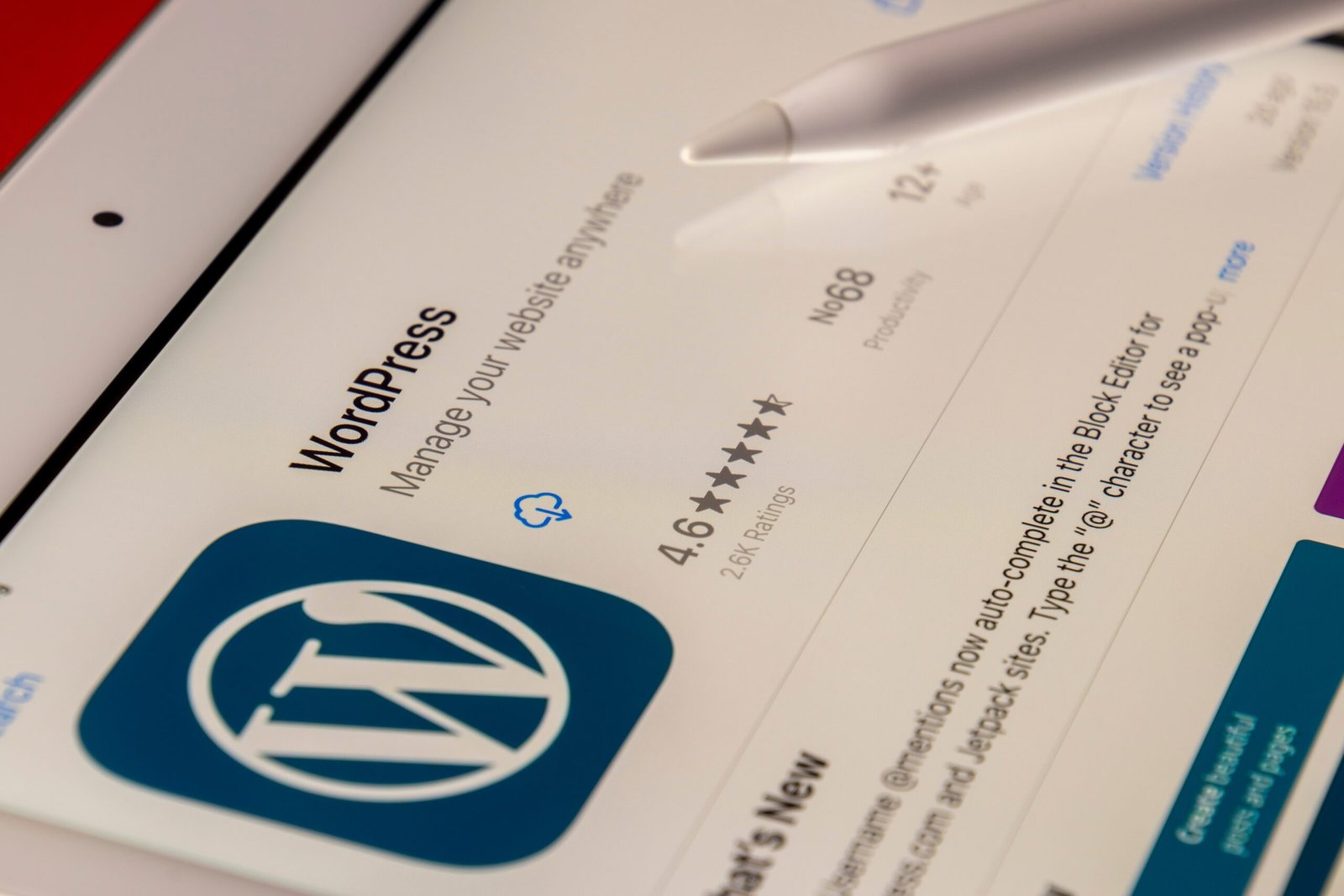How To Create Your First Website In WordPress

So you want to create a website. You’re not sure where to start, or what platform to use. You’ve heard of WordPress, but you’re not quite sure how it works. Well, you’ve come to the right place. In this blog post, we will show you how to create your first website in WordPress. We will walk you through the process step-by-step so that by the end of this post, you will have a fully functioning website up and running.
What is WordPress?
WordPress is a content management system (CMS) that allows you to create a website or blog from scratch, or improve an existing one. It’s the most popular CMS in the world, powering over 30% of all websites.
Unlike traditional website builders, WordPress is a flexible platform that gives you complete control over your site’s design and functionality. You can easily add new features and change anything on your site without hiring a developer.
Plus, there are thousands of free themes and plugins available for WordPress, so you can create a unique website that perfectly fits your needs. Whether you want to launch a simple blog or build a complex online store, WordPress can help you do it all.
Why Choose WordPress?
WordPress is a content management system (CMS) that allows you to create a website or blog from scratch, or to improve an existing website. WordPress is the most popular CMS in the world, used by millions of websites.
It is free and open-source software released under the GPL.
WordPress is a very versatile platform and can be used for a wide variety of websites and applications. With WordPress, you can create anything from a simple blog to a complex website. WordPress is also easily extendable with plugins, themes, and widgets.
WordPress is easy to use, even for beginners. You can install WordPress in less than 5 minutes, and create your first post or page in less than 10 minutes. WordPress has a user-friendly admin interface with intuitive tools for managing your content.
WordPress is also SEO friendly out of the box, which means that your website or blog will be well-optimized for search engines like Google, Bing, and Yahoo! With WordPress, you can rank higher in search results and get more traffic to your website or blog.
There are many reasons to choose WordPress as the platform for your website or blog. These are just some of the most important ones:
1. WordPress is free and open-source software released under GPL.
2. WordPress is easy to use, even for beginners.
3. WordPress has a user-friendly admin interface with intuitive tools for managing your content.
How to Create a WordPress Site
Assuming you have already installed WordPress on your hosting account, you can begin creating your first WordPress website. To do this, simply follow these steps:
1. Log into your WordPress Dashboard. This is where you will manage all aspects of your website.
2. On the left-hand side, you will see a menu. In this menu, select “Pages.” Here, you can create new pages for your website or edit existing pages.
3. To add a new page, simply click “Add New.” You will then be able to enter the title and content for your page.
4. Once you are finished creating your page, remember to click “Publish” to make it live on your website.
5. You can repeat steps 2-4 to add additional pages to your website.
6. To change the look of your website, go to the “Appearance” section in the left-hand menu and select “Themes.” Here, you can browse through various themes and preview how they would look on your site before activating them.
7. That’s it! You have now created a basic WordPress website.
How to Choose a WordPress Theme
When you are ready to create your first WordPress website, one of the first decisions you will need to make is choosing a WordPress theme.
There are thousands of WordPress themes available, so how do you choose the right one for your website?
Here are some factors to consider when choosing a WordPress theme:
–Purpose or niche of your website: Are you creating a personal blog, an online store, or a corporate website? The purpose of your website will help you narrow down your choices.
–Features: What kind of features do you need or want on your website? Make a list of must-haves and nice-to-have features. This will also help narrow down your choices.
–Design: Do you have a specific design in mind for your website? If so, look for themes that offer that kind of design. If not, browse through the various designs and see what catches your eye.
–Budget: How much are you willing to spend on a WordPress theme? Keep in mind that there are both free and premium (paid) themes available. Decide which type of theme fits your budget.
Once you have considered all of these factors, it’s time to start looking at some specific themes. A good place to start is the official WordPress Theme Directory (https://wordpress.org/themes/). This directory includes both free and premium themes.
How to Customize Your WordPress Site
Assuming you have already set up your WordPress site, you can begin customization by going to the Appearance tab in the left-hand sidebar. From there, you can select Themes, which will take you to the WordPress Theme Directory. Here, you can browse through thousands of themes, both free and paid, and select the one that best suits your needs.
Once you have found a theme you like, hover over it and click Install. Once it has been installed, click Activate to make it live on your website. After activating your theme, you can further customize it by going to Customize under Appearance in the left-hand sidebar. This will take you to the Customizer where you can change things like your site’s title and tagline, colours, header image, etc.
Make sure to hit Save & Publish after making any changes in the Customizer. And that’s it! You have now successfully customized your WordPress site.
Conclusion
Creating a website in WordPress is easy and doesn’t require any coding knowledge. With just a few clicks, you can have a fully functioning website up and running in no time. If you’re looking to create a professional website for your business or personal brand, then WordPress is the way to go. Follow the steps in this article and you’ll be on your way to creating your very own website in no time.