What is Google Search Console
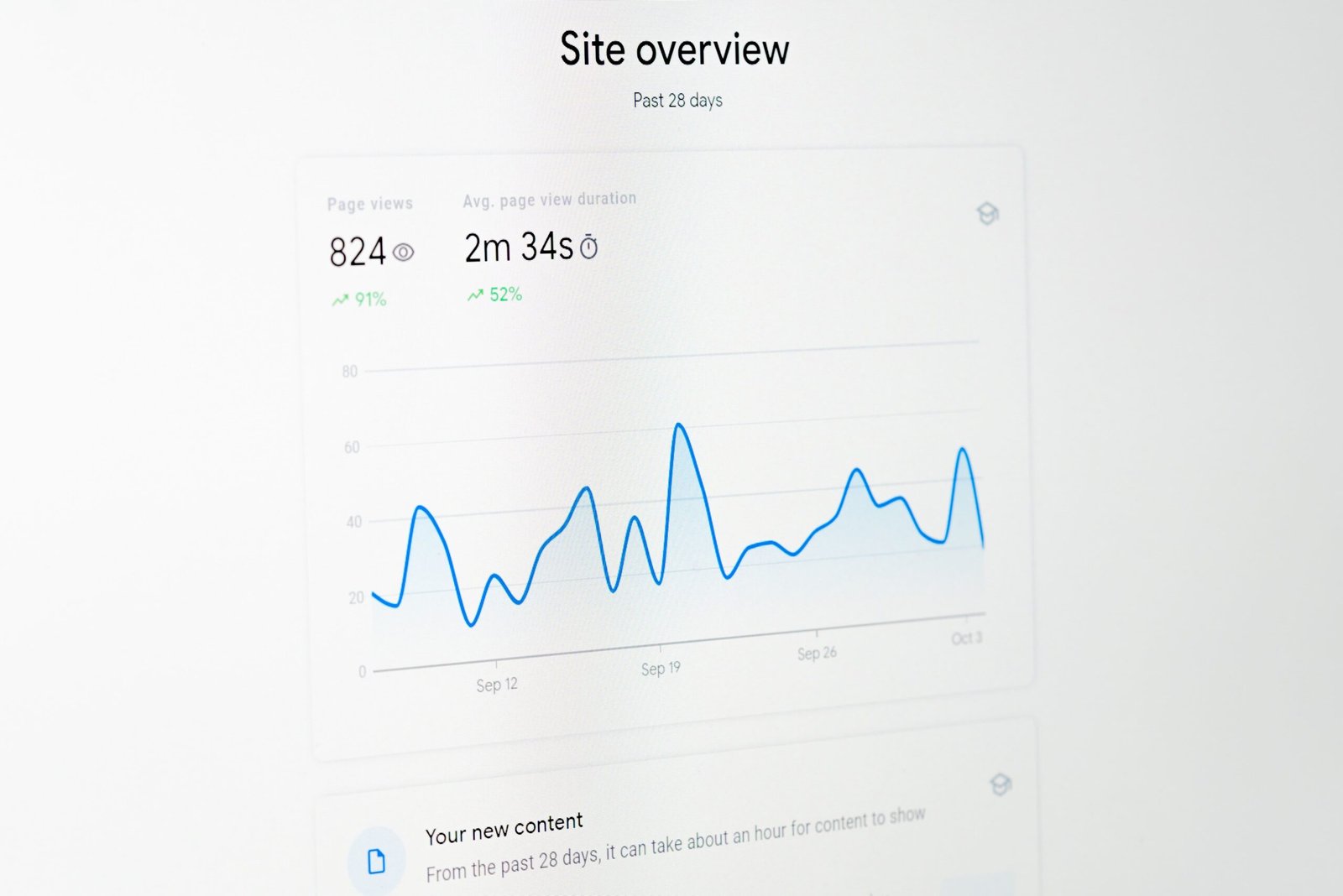
As a website owner, it’s important to understand how your website is performing on search engines. Google Search Console is a powerful tool that helps you do just that. It offers insights into how Google crawls and indexes your website and gives you data on organic traffic and impressions for each page. Additionally, it provides valuable feedback about issues with your site, so you can troubleshoot any problems quickly. In this article, we’ll cover what Google Search Console is, how to set it up, and key features that can help you optimize your website for better search engine rankings.

What is Google Search Console?
Google Search Console is a free service that enables you to monitor your website’s performance in Google Search. You can use it to submit your sitemaps and individual URLs for crawling, check the indexing status of your pages and view detailed reports about your website’s traffic and search activity.
If you have a website, you should add it to Google Search Console. Doing so will give you access to valuable data and insights that can help you improve your site’s performance in search results. And if you’re not already using Google Analytics, adding Search Console will also allow you to see how people are finding and interacting with your site through Google search.
Google Search Console is a free service that helps you monitor and maintain your site’s presence in Google Search results. You can use it to submit sitemaps, test structured data, and find and fix crawling and indexing issues.
To use Search Console, you need to first add and verify your site in the Google Search Console interface. Once your site is verified, you can use the various tools and features of the Search Console to improve your site’s visibility and performance in Google Search.
Some of the things you can do with Google Search Console include:
– submitting sitemaps for your website
– testing structured data on your website
– finding and fixing crawl errors on your website
– viewing detailed search traffic and click reports for your website
What Does Google Search Console Do?
Google Search Console is a web service that allows you to monitor and troubleshoot your website’s appearance in Google Search results. You can use it to submit and manage your sitemaps, check for crawl errors, and see what keywords your site is ranking for in Google searches. It’s a free service that any website owner can sign up for.
If you’re new to Google Search Console, this guide will show you the basics of how to use it. First, we’ll cover what exactly the console does and why it’s useful. Then, we’ll walk through the process of setting up an account and adding your website. Finally, we’ll give an overview of the main features of the console so you know what to look for when you’re using it.
Google Search Console is a free web service that enables website owners and administrators to view detailed reports about their site’s performance in Google search results. The service provides data on a website’s organic search traffic, including the number of impressions, clicks, and average position in the search results. It also offers insights into how Googlebot crawls and indexes a website, as well as any potential issues that might be affecting a site’s ranking. Search Console is an essential tool for any website owner who wants to improve their site’s visibility in Google search.
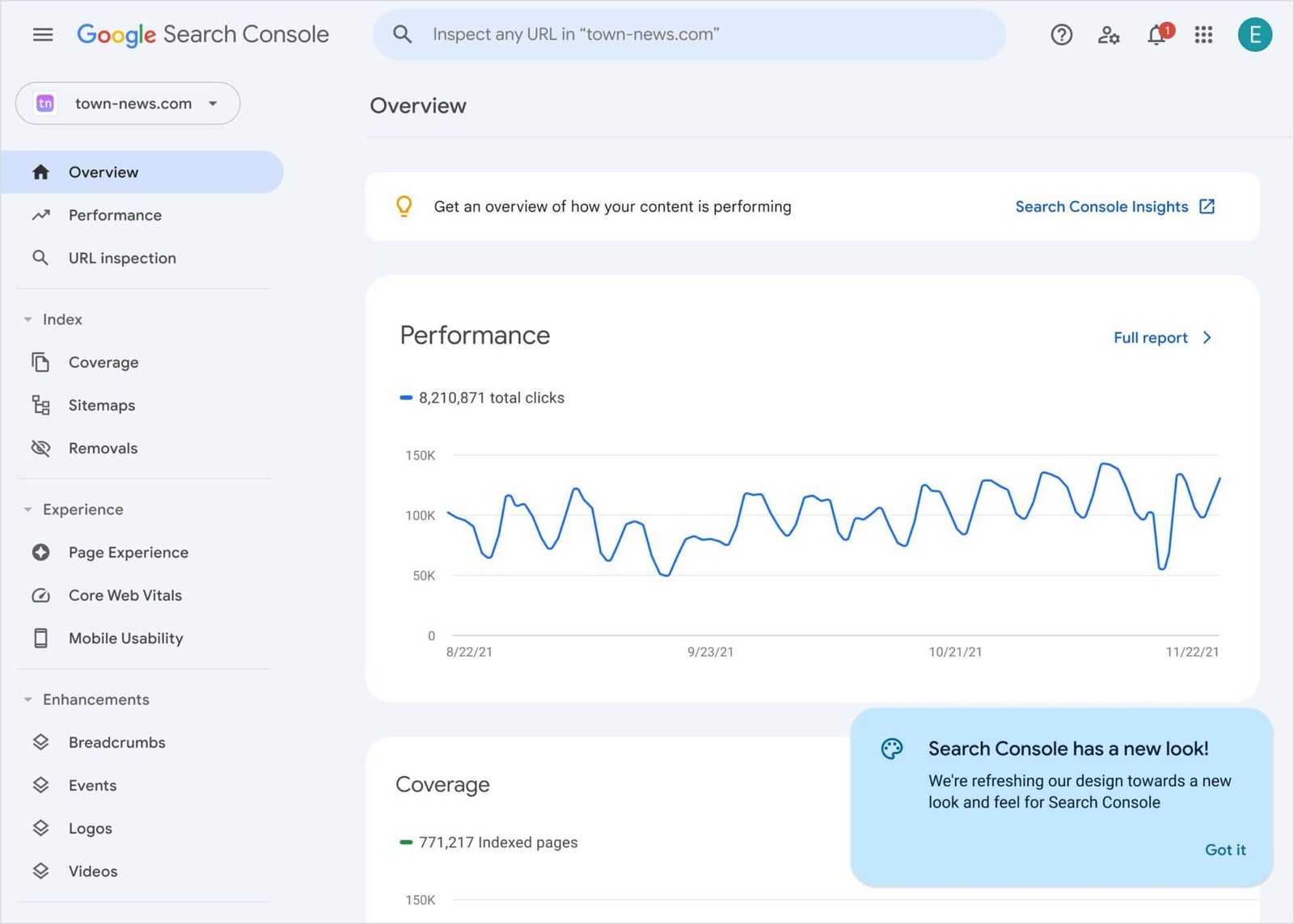
How to Use Google Search Console
Google Search Console is a free service offered by Google that helps you monitor, maintain, and troubleshoot your website’s presence in Google Search results. You don’t need to sign up for Search Console to be included in Google Search results, but doing so can help you track and improve your site’s performance in search results.
Here are some things you can do with Search Console:
-Submit your sitemap to help Google discover your website’s content
-Receive email alerts when Google detects issues on your website
-See which queries are bringing people to your website
-View how often your pages appear in Google search results
-Monitor your website’s click-through rate (CTR)
-Get insights into how Google views your website
If you have a website, we recommend that you sign up for Search Console. It only takes a few minutes, and it’s a helpful way to keep an eye on your site’s performance in search results.
What Are the Benefits of Using Google Search Console?
Google Search Console is a free service offered by Google that helps you monitor, maintain, and troubleshoot your website’s presence in Google Search results. You can use it to submit your sitemaps and individual URLs for crawling, check for issues with your website (such as broken links or robot.txt errors), view your website’s search traffic and performance statistics, and more.
Benefits of using Google Search Console include:
– Improved website visibility and traffic: By monitoring your website’s performance in Google Search results, you can make changes to improve your website’s ranking and click-through rate.
– Better understanding of how Google sees your website: When you submit your sitemap to Google Search Console, you can see how many pages from your website are being indexed by Google. This can help you identify any issues that may be preventing some of your pages from being indexed.
– Troubleshooting ability: If there are any problems with how your website is appearing in Google Search results, you can use the tools in Google Search Console to help diagnose and fix the issue.
Google Search Console is a free service offered by Google that helps you monitor and maintain your website’s presence in Google Search results.
You can use Search Console to submit your sitemap and individual URLs for indexing, test your structured data and view your search traffic and performance reports.
In addition, Search Console offers tools to help you resolve common website issues, such as incorrect canonicalization or 404 errors. By using these tools, you can improve your website’s crawled rate and its overall visibility in Google Search.

How Often Should You Check Google Search Console?
Google Search Console is a tool that allows webmasters to track their website’s performance in Google Search. It provides data and insights that can help you improve your website’s visibility in search results.
You should check Google Search Console at least once a week to ensure that your website is performing well in search. Checking more frequently may be necessary if you are making changes to your website or if you are noticing any unusual trends in your website’s search traffic.
Google Search Console is a free service that allows you to view your website’s data through Google’s eyes. You can use it to see how often your site appears in Google search results, which keywords are driving traffic to your site, and whether there are any search engine crawl errors. Checking Google Search Console regularly can help you identify and fix potential problems so that your site continues to rank well in search results.
Conclusion
Google Search Console is a powerful tool that can help you monitor and maintain your website’s visibility on the Google search engine. It provides detailed insights into how users interact with your website, allowing you to identify issues and make improvements quickly. With its range of features, it can be an invaluable part of any digital marketing strategy.
For anyone looking to take their SEO efforts to the next level, I highly recommend setting up a free account in Google Search Console today!


